Please select a prescriber closest to you by clicking the "add to cart" button, and then proceed to checkout. But be sure to complete all the steps within the checkout process.
Area:
Name:
Registration:
Consultation fee:
£15.00
Area:
Name:
Registration:
Consultation fee:
£15.00
Area:
Name:
Registration:
Consultation fee:
£15.00
Area:
Name:
Registration:
Consultation fee:
£15.00
Once you have added your prescriber to the cart, you will be asked to verify your order.
First please select the pharmacy, where you made your purchase, using dropdown, see the screenshot how it looks below:
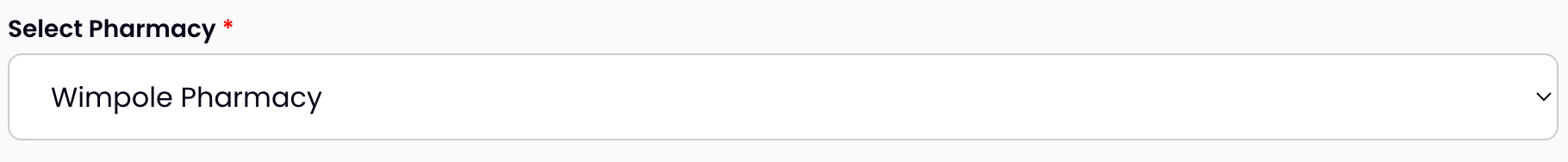
then enter your order number and account email used on that pharmacy so we can pull your ordered items from them, see the screenshot how it looks below:
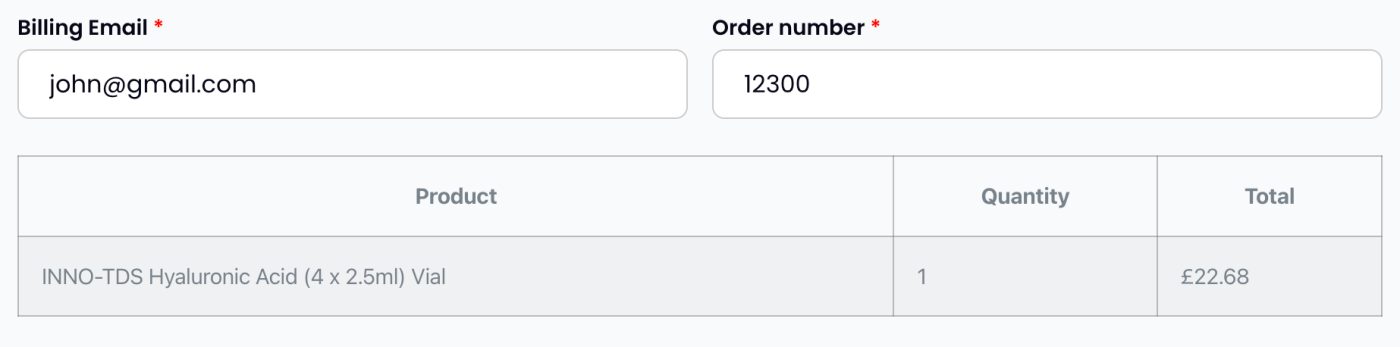
Once you have added your prescriber to the cart, please proceed to the checkout and follow the instructions there with verifying your order and filling in the questionnaire
Further after order details are pulled in correctly - you are asked to fill in this questionnaire, please see the questionnaire example on the image below:
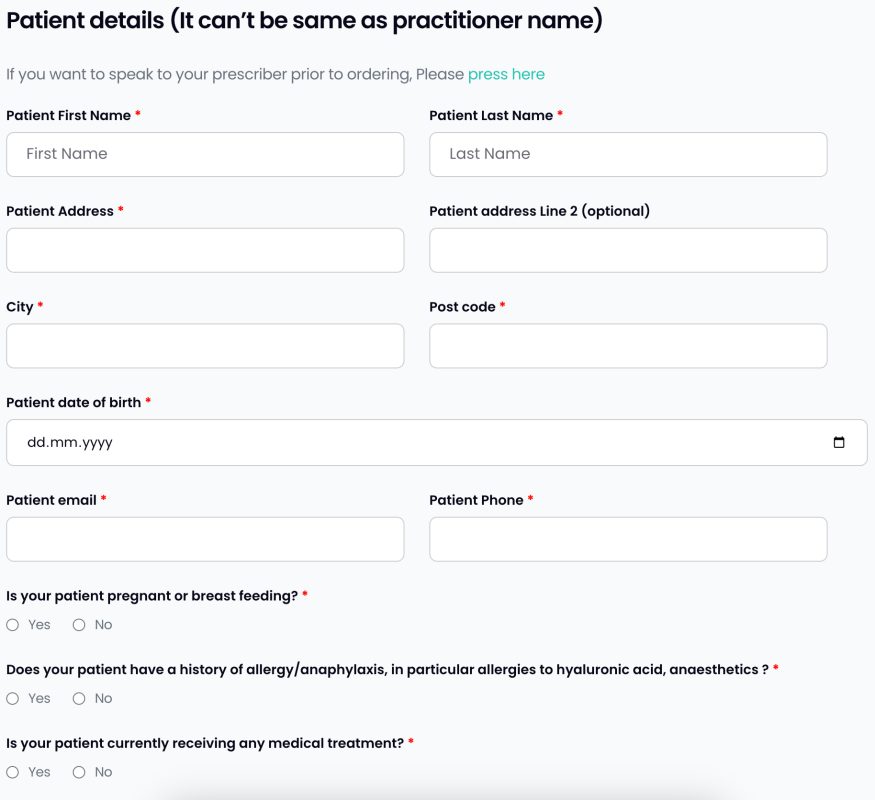
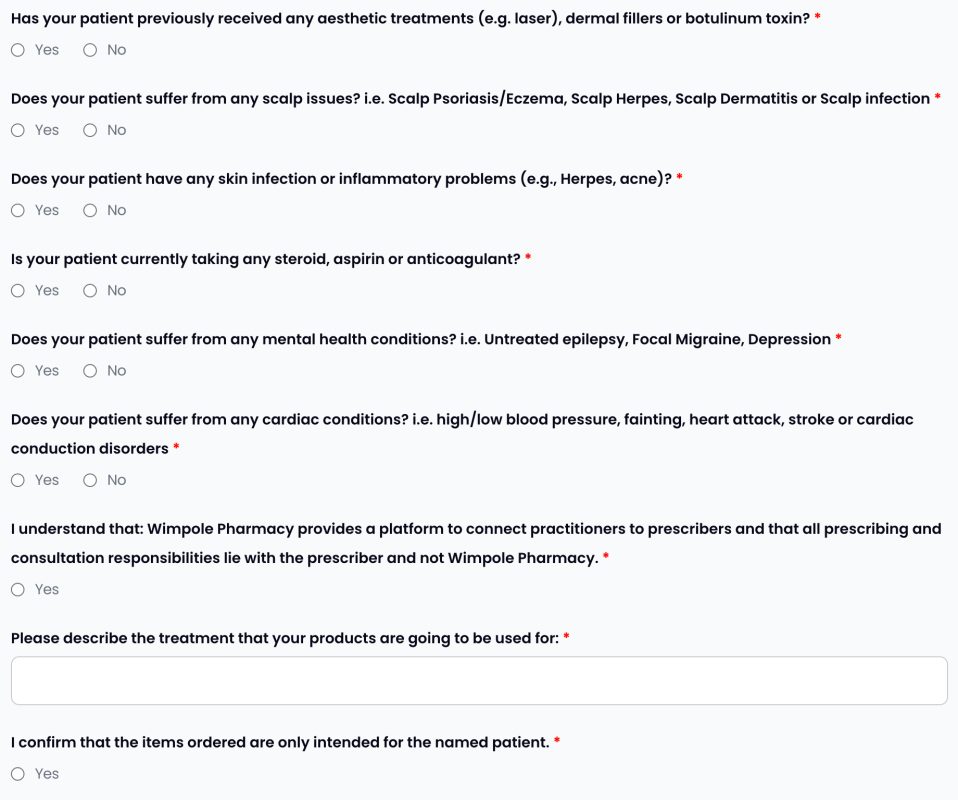

FastRx is a copyright of Cavalier Codeworks Ltd